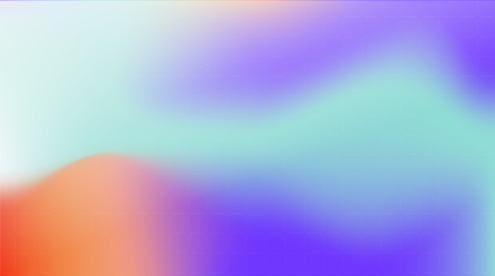When coming across the word “heatmap“, we usually think of a weather map to distinguish the different climate zones. For a website or a Virtual Reality experience, it’s pretty much the same thing. First, a hot spot is defined as an area in which the user has shown a high level of interest. The purpose of the heatmap is to quickly give as much information as possible, using the same codes as traditional weather maps, i.e. a light-colored scale: from blue to red, depending on the user’s growing interest during their experience. In this article, we’ll explain the notion of heatmap and the importance of this new tool to better understand your learners.
Heatmaps, an essential tool in the digital era
From a digital point of view, a heatmap is a marketing tool that retraces the path of an Internet user on a website through their clicks. By analyzing the heatmaps of a website’s different pages, we can easily locate the precise clicks, the percentages of clicks on each item or even the scroll depth if the user goes beyond the fold.
Heatmaps therefore make it possible to isolate very precisely the behavior of a user and to analyze their actions on a website in a very detailed way. And it is precisely the understanding and taking into account of these new data that leads to significant decisions to improve user experience.
Use of heatmaps for Virtual Reality training
Heatmaps don’t only bear upon websites. They are also extremely valuable in the field of Virtual Reality, especially to track what a user looks at inside a VR headset. If your company is into Immersive Learning, then the use of heatmaps becomes very interesting.
Imagine the following situation: you want to provide your employees with Virtual Reality training to ensure safety within your production plants. Following this training, employees will be tested on their knowledge and skills.
With the heatmaps of your experiences, you can observe how a person discovers the different scenes of your story. Here are a few of the data you’ll come across:
- You’ll be able to track if the learner notices any particular item of the experience, if they stop to check what it is or if they click on it.
- You’ll know the percentage of learners that take the time to really observe the environment at 360°.
- You’ll discover which area of the screen catches the most attention and which one is rather ignored by the learners.
- The heatmap will therefore highlight any potential obstacles as the experiment progresses.
You can then analyze the test results based on the paths chosen during the VR training. The heatmap can help you identify the “winning paths” and quantify the contribution of each area of the experience. For example, you may find that 80% of the employees who passed the test clicked on a particular interaction during the experience. Following this data, it would surely be interesting to highlight this item of the experience more to encourage the success of the test after the training.
Long story short, the many data coming out of your heatmaps will enable you to track the effectiveness of your Immersive Learning sessions and see what part(s) of the experience you still need to work on to maximize its impact and increase your learners’ attention.
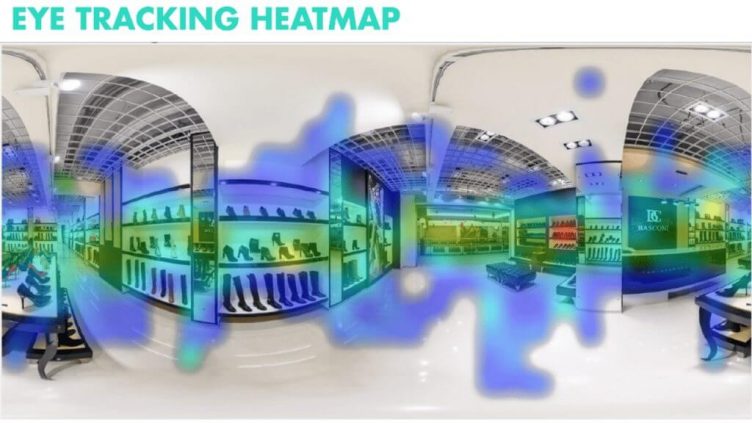
Heatmaps are also very valuable if you want to work on specific soft skills. Let’s say you’d like to improve your employees’ public speaking skills. During their Virtual Reality training, your people will work on managing their nerves and feeling more confident in front of an audience by practicing to deliver their speeches in a safe environment, as often as they need to. At the end of the session, the heatmap will tell you how they behaved during the training ; for example, you’ll find out if they’ve focused exclusively on a particular point during their speech or if they’ve managed to sweep their gaze evenly around the room. Based on the analysis of the heatmap, each person will benefit from personalized feedback to improve their performance.
At Uptale, heatmaps are invaluable in providing you with the advice you need. We are now able to observe whether, individually, the VR experiences bring the expected benefits or whether various elements (people or objects that move, light signals…) disrupt the learning process. These observations will no longer be at the visual discretion of the project manager but will be based on concrete data directly from the learners.
What’s next at Uptale?
Heatmaps open up a new field of possibilities in terms of analysis for experiences creators. it is now possible to compare two heatmaps; for example, you might want to compare a learner’s heatmap to a map containing the data of all learners, or a learner’s heatmap with one of an expert. In addition, the Heatmap scene feature will soon be available. The user will be able to view right away the heatmap of the scene they’ve just lived. It will allow them to better understand their errors and find out where they should have spent more time.
To put it in a nutshell, heatmaps are not just a simple gadget, but a powerful analysis tool that will quickly become essential to provide quality training within your organization. The many data to be extracted from heatmaps are really worth looking at carefully. You will get essential information to improve your experiences and reach your learners.
In the near future, you will also be able to rely on eye tracking technology that will provide even deeper insights into user attention. The main actors of the VR world are indeed starting to incorporate eye-tracking capabilities into their future headsets (such as HTC with its Vive Pro Eye) and we should expect the eye-tracking market to grow very soon. This technology will enable a VR headset to measure eye position and eye movement (even if the head of the learner doesn’t move an inch!) in order to determine more accurately the level of presence and where the attention is. All this in order to enrich learning over and over again!
Discover all Uptale features
Schedule a meeting with one of our Uptale experts!